Huawei Sonic
powiększ


Huawei Sonic
instrukcja obsługi
Instrukcja dla: Huawei Sonic
Huawei Sonic
Managing Groups
4.9.1 Creating a Group
1. Press > Contacts, and then touch the Groups tab. , and then touch Create group. 2. In the groups list, touch
3. Enter the name and picture you want to store for the group, and then give the group a ringtone. 4. Touch Add Members to add members on the group list. 5. Select the contacts to be added to the group, and then touch OK 6. When you are finished, touch Done to save the group information.
4.9.2 Editing a Group
You can always make changes to the i
Producent: HUAWEI
Pobrań: 8
Managing Groups
4.9.1 Creating a Group
1. Press > Contacts, and then touch the Groups tab. , and then touch Create group. 2. In the groups list, touch
3. Enter the name and picture you want to store for the group, and then give the group a ringtone. 4. Touch Add Members to add members on the group list. 5. Select the contacts to be added to the group, and then touch OK 6. When you are finished, touch Done to save the group information.
4.9.2 Editing a Group
You can always make changes to the i
Producent: HUAWEI
Pobrań: 8
Newsletter
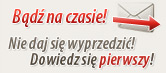
W dziale Biznes, Finanse, Prawo
-
 To musisz wiedzieć o...
To musisz wiedzieć o...
- Pozycjonowanie sklepów internetowych to proces, który wymaga długofalowych działań i odpowiedniej...
W dziale Motoryzacja
-
 Rumunia samochodem...
Rumunia samochodem...
- Rumunia, to piękny kraj, o niepowtarzalnej atmosferze, do którego nie dotarła jeszczemasowa...
W dziale Extreme
-
 Czym kierować się przy wyborze...
Czym kierować się przy wyborze...
- Bieganie ma różne oblicza. Ostatnimi czasy szczególnie popularny stał się trail running. W jego...
W dziale Sport
-
 Jak radzą sobie beniaminkowie...
Jak radzą sobie beniaminkowie...
- W sezonie PKO BP Ekstraklasy 2022/2023 w lidze biorą udział 3 zespoły które awansowały z Fortuna...
W dziale Lifestyle
-
 Patelnia jako kluczowy element...
Patelnia jako kluczowy element...
- Patelnia to jedno z tych narzędzi kuchennych, bez którego trudno wyobrazić sobie gotowanie...
W dziale Kultura
-
 7 pomysłów na prezent z okazji...
7 pomysłów na prezent z okazji...
- Tego dnia prezenty wręczają zarówno mężczyźni, jak i kobiety. 8 marca, kiedy obchodzimy Dzień...
W dziale Gry
-
 Optymalizacja Fortnite - jak...
Optymalizacja Fortnite - jak...
- Fortnite to gra wieloosobowa. Z tego powodu wymaga odpowiednio zoptymalizowanych ustawień...
