Planet Technology ICA-HM227W
powiększ


Planet Technology ICA-HM227W
instrukcja obsługi
Instrukcja dla: Planet Technology ICA-HM227W
Planet Technology ICA-HM227W
ICA-HM227W
VERIFY THE CONTENTS INSIDE PACKAGE BOX
The package should contain the items plus ICA-HM227W. If any item is missing or damaged, please contact the seller immediately.
x4 x1
x3
x4
Quick Installation Guide
CD-ROM
Antenna x 1
Power Adapter
Camera Mounting Kit
Step 1 : Please follow the following instructions to set up the camera
?
Connect the Ethernet cable to your local area network, and connect the other end to the LAN jack of this IP camera.
?
Plug the power adapter to wall socket and connect the power connector to the power jack located at the back of the IP camera.
?
Connect the antennas to the antenna base located at the back of the IP camera.
DC 12V Audio Out Reset/WPS
DI/DO
SD
LAN
DC 12V Audio Out Reset/WPS
DI/DO Audio Out LAN
DC 12V Reset/WPS
DI/DO
SD
SD
LAN
Remark : If you wish to hang the camera on the ceiling or wall, please place the IP camera at a secured place, and point the camera to the place you wish to monitor. The way to...
Producent: PLANET
Pobrań: 0
ICA-HM227W
VERIFY THE CONTENTS INSIDE PACKAGE BOX
The package should contain the items plus ICA-HM227W. If any item is missing or damaged, please contact the seller immediately.
x4 x1
x3
x4
Quick Installation Guide
CD-ROM
Antenna x 1
Power Adapter
Camera Mounting Kit
Step 1 : Please follow the following instructions to set up the camera
?
Connect the Ethernet cable to your local area network, and connect the other end to the LAN jack of this IP camera.
?
Plug the power adapter to wall socket and connect the power connector to the power jack located at the back of the IP camera.
?
Connect the antennas to the antenna base located at the back of the IP camera.
DC 12V Audio Out Reset/WPS
DI/DO
SD
LAN
DC 12V Audio Out Reset/WPS
DI/DO Audio Out LAN
DC 12V Reset/WPS
DI/DO
SD
SD
LAN
Remark : If you wish to hang the camera on the ceiling or wall, please place the IP camera at a secured place, and point the camera to the place you wish to monitor. The way to...
Producent: PLANET
Pobrań: 0
Newsletter
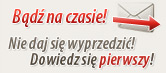
W dziale Biznes, Finanse, Prawo
-
 To musisz wiedzieć o...
To musisz wiedzieć o...
- Pozycjonowanie sklepów internetowych to proces, który wymaga długofalowych działań i odpowiedniej...
W dziale Motoryzacja
-
 Rumunia samochodem...
Rumunia samochodem...
- Rumunia, to piękny kraj, o niepowtarzalnej atmosferze, do którego nie dotarła jeszczemasowa...
W dziale Extreme
-
 Czym kierować się przy wyborze...
Czym kierować się przy wyborze...
- Bieganie ma różne oblicza. Ostatnimi czasy szczególnie popularny stał się trail running. W jego...
W dziale Sport
-
 Jak radzą sobie beniaminkowie...
Jak radzą sobie beniaminkowie...
- W sezonie PKO BP Ekstraklasy 2022/2023 w lidze biorą udział 3 zespoły które awansowały z Fortuna...
W dziale Lifestyle
-
 Patelnia jako kluczowy element...
Patelnia jako kluczowy element...
- Patelnia to jedno z tych narzędzi kuchennych, bez którego trudno wyobrazić sobie gotowanie...
W dziale Kultura
-
 7 pomysłów na prezent z okazji...
7 pomysłów na prezent z okazji...
- Tego dnia prezenty wręczają zarówno mężczyźni, jak i kobiety. 8 marca, kiedy obchodzimy Dzień...
W dziale Gry
-
 Optymalizacja Fortnite - jak...
Optymalizacja Fortnite - jak...
- Fortnite to gra wieloosobowa. Z tego powodu wymaga odpowiednio zoptymalizowanych ustawień...
