Sony DSC-U40 (DSCU40, DSCU40B.CEE2)
powiększ


Sony DSC-U40 (DSCU40, DSCU40B.CEE2)
instrukcja obsługi
Instrukcja dla: Sony DSC-U40 (DSCU40, DSCU40B.CEE2)
Sony DSC-U40 (DSCU40, DSCU40B.CEE2)
The focus setting changes to [ ]. The flash cannot be used in this mode. When the focus setting is set to [AUTO], the focus is adjusted to telephoto.
, Set the mode switch to , and turn on the power. Press the control button V (SCENE) repeatedly to select a desired mode.
Each time you press V (SCENE), the indicator changes as follows: (Soft snap mode) t (Illumination snap mode) t (Twilight mode) t (Vivid nature mode) t (Active outdoor mode) t No indicator (Auto)
Active outdoor mo
Producent: Sony
Pobrań: 0
The focus setting changes to [ ]. The flash cannot be used in this mode. When the focus setting is set to [AUTO], the focus is adjusted to telephoto.
, Set the mode switch to , and turn on the power. Press the control button V (SCENE) repeatedly to select a desired mode.
Each time you press V (SCENE), the indicator changes as follows: (Soft snap mode) t (Illumination snap mode) t (Twilight mode) t (Vivid nature mode) t (Active outdoor mode) t No indicator (Auto)
Active outdoor mo
Producent: Sony
Pobrań: 0
Newsletter
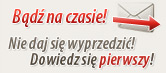
W dziale Gry
-
 Optymalizacja Fortnite - jak...
Optymalizacja Fortnite - jak...
- Fortnite to gra wieloosobowa. Z tego powodu wymaga odpowiednio zoptymalizowanych ustawień...
W dziale Sport
-
 Jak radzą sobie beniaminkowie...
Jak radzą sobie beniaminkowie...
- W sezonie PKO BP Ekstraklasy 2022/2023 w lidze biorą udział 3 zespoły które awansowały z Fortuna...
W dziale Motoryzacja
-
 Rumunia samochodem...
Rumunia samochodem...
- Rumunia, to piękny kraj, o niepowtarzalnej atmosferze, do którego nie dotarła jeszczemasowa...
W dziale Kultura
-
 7 pomysłów na prezent z okazji...
7 pomysłów na prezent z okazji...
- Tego dnia prezenty wręczają zarówno mężczyźni, jak i kobiety. 8 marca, kiedy obchodzimy Dzień...
W dziale Biznes, Finanse, Prawo
-
 To musisz wiedzieć o...
To musisz wiedzieć o...
- Pozycjonowanie sklepów internetowych to proces, który wymaga długofalowych działań i odpowiedniej...
W dziale Extreme
-
 Czym kierować się przy wyborze...
Czym kierować się przy wyborze...
- Bieganie ma różne oblicza. Ostatnimi czasy szczególnie popularny stał się trail running. W jego...
W dziale Lifestyle
-
 Patelnia jako kluczowy element...
Patelnia jako kluczowy element...
- Patelnia to jedno z tych narzędzi kuchennych, bez którego trudno wyobrazić sobie gotowanie...
