TP-Link TL-WDR3600
powiększ
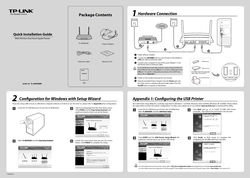
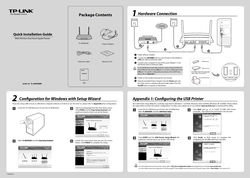
TP-Link TL-WDR3600
instrukcja obsługi
Instrukcja dla: TP-Link TL-WDR3600
TP-Link TL-WDR3600
Package Contents
1 Hardware Connection
Wall Socket
Wall Socket
Internet
Quick Installation Guide
N600 Wireless Dual Band Gigabit Router
TL-WDR3600 Power Adapter
Cable/DSL Modem
4 2
1 Power off your modem.
5 3
Computer
Ethernet Cable
Resource CD
2 Connect the INTERNET port on your Router to the Modem?s LAN port with an Ethernet cable.
3 Connect your computer to one of the ports labeled 1~4 on the Router with an Ethernet cable.
To use the Router to share files or printer, plug an external USB hard drive/USB flash disk into the USB port, or connect a USB printer to the USB port. For specific configuration procedures of the USB Printer, please refer to Appendix 1.
USB flash disk
USB hard drive
* Some USB hard drives that work at a high power without using any external power adapter might not be supported.
N600 Wireless Dual Band Gigabit Router
4 Power on the modem and wait for one minute.
MODEL NO.
Printer/MFP/Scanner
TL-WDR3600
MODEL NO.
TL-WDR3600
QIG
5 Plug the...
Producent: TP-Link
Pobrań: 46
Package Contents
1 Hardware Connection
Wall Socket
Wall Socket
Internet
Quick Installation Guide
N600 Wireless Dual Band Gigabit Router
TL-WDR3600 Power Adapter
Cable/DSL Modem
4 2
1 Power off your modem.
5 3
Computer
Ethernet Cable
Resource CD
2 Connect the INTERNET port on your Router to the Modem?s LAN port with an Ethernet cable.
3 Connect your computer to one of the ports labeled 1~4 on the Router with an Ethernet cable.
To use the Router to share files or printer, plug an external USB hard drive/USB flash disk into the USB port, or connect a USB printer to the USB port. For specific configuration procedures of the USB Printer, please refer to Appendix 1.
USB flash disk
USB hard drive
* Some USB hard drives that work at a high power without using any external power adapter might not be supported.
N600 Wireless Dual Band Gigabit Router
4 Power on the modem and wait for one minute.
MODEL NO.
Printer/MFP/Scanner
TL-WDR3600
MODEL NO.
TL-WDR3600
QIG
5 Plug the...
Producent: TP-Link
Pobrań: 46
Newsletter
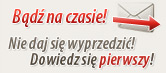
W dziale Sport
-
 Jak radzą sobie beniaminkowie...
Jak radzą sobie beniaminkowie...
- W sezonie PKO BP Ekstraklasy 2022/2023 w lidze biorą udział 3 zespoły które awansowały z Fortuna...
W dziale Lifestyle
-
 Patelnia jako kluczowy element...
Patelnia jako kluczowy element...
- Patelnia to jedno z tych narzędzi kuchennych, bez którego trudno wyobrazić sobie gotowanie...
W dziale Kultura
-
 7 pomysłów na prezent z okazji...
7 pomysłów na prezent z okazji...
- Tego dnia prezenty wręczają zarówno mężczyźni, jak i kobiety. 8 marca, kiedy obchodzimy Dzień...
W dziale Gry
-
 Optymalizacja Fortnite - jak...
Optymalizacja Fortnite - jak...
- Fortnite to gra wieloosobowa. Z tego powodu wymaga odpowiednio zoptymalizowanych ustawień...
W dziale Motoryzacja
-
 Rumunia samochodem...
Rumunia samochodem...
- Rumunia, to piękny kraj, o niepowtarzalnej atmosferze, do którego nie dotarła jeszczemasowa...
W dziale Biznes, Finanse, Prawo
-
 To musisz wiedzieć o...
To musisz wiedzieć o...
- Pozycjonowanie sklepów internetowych to proces, który wymaga długofalowych działań i odpowiedniej...
W dziale Extreme
-
 Czym kierować się przy wyborze...
Czym kierować się przy wyborze...
- Bieganie ma różne oblicza. Ostatnimi czasy szczególnie popularny stał się trail running. W jego...
