Toshiba Satellite A Series PSAR3E Satellite A500
powiększ
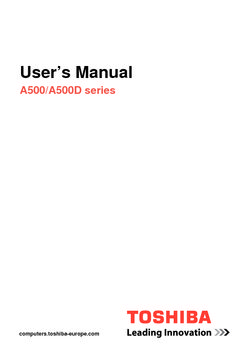
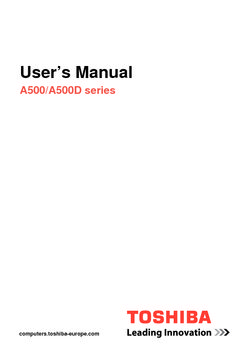
Toshiba Satellite A Series PSAR3E Satellite A500
instrukcja obsługi
Instrukcja dla: Toshiba Satellite A Series PSAR3E Satellite A500
Toshiba Satellite A Series PSAR3E Satellite A500
o screen appears, release the F12 key. 3. Use the cursors key to select the CD-ROM icon from the menu. 4. A menu will be displayed from which you should follow the on-screen instructions.
3-12
User s Manual
A500/A500D series
Restoring the pre-installed software from the Recovery hard disk drive
On your Data drive you may find a folder HDDRecovery . This folder stores files which can be used to recover your system to the originally installed factory state. If you subsequently set up y
Producent: Toshiba
Pobrań: 7
o screen appears, release the F12 key. 3. Use the cursors key to select the CD-ROM icon from the menu. 4. A menu will be displayed from which you should follow the on-screen instructions.
3-12
User s Manual
A500/A500D series
Restoring the pre-installed software from the Recovery hard disk drive
On your Data drive you may find a folder HDDRecovery . This folder stores files which can be used to recover your system to the originally installed factory state. If you subsequently set up y
Producent: Toshiba
Pobrań: 7
Newsletter
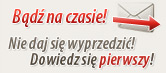
W dziale Lifestyle
-
 Patelnia jako kluczowy element...
Patelnia jako kluczowy element...
- Patelnia to jedno z tych narzędzi kuchennych, bez którego trudno wyobrazić sobie gotowanie...
W dziale Motoryzacja
-
 Rumunia samochodem...
Rumunia samochodem...
- Rumunia, to piękny kraj, o niepowtarzalnej atmosferze, do którego nie dotarła jeszczemasowa...
W dziale Kultura
-
 7 pomysłów na prezent z okazji...
7 pomysłów na prezent z okazji...
- Tego dnia prezenty wręczają zarówno mężczyźni, jak i kobiety. 8 marca, kiedy obchodzimy Dzień...
W dziale Biznes, Finanse, Prawo
-
 To musisz wiedzieć o...
To musisz wiedzieć o...
- Pozycjonowanie sklepów internetowych to proces, który wymaga długofalowych działań i odpowiedniej...
W dziale Gry
-
 Optymalizacja Fortnite - jak...
Optymalizacja Fortnite - jak...
- Fortnite to gra wieloosobowa. Z tego powodu wymaga odpowiednio zoptymalizowanych ustawień...
W dziale Sport
-
 Jak radzą sobie beniaminkowie...
Jak radzą sobie beniaminkowie...
- W sezonie PKO BP Ekstraklasy 2022/2023 w lidze biorą udział 3 zespoły które awansowały z Fortuna...
W dziale Extreme
-
 Czym kierować się przy wyborze...
Czym kierować się przy wyborze...
- Bieganie ma różne oblicza. Ostatnimi czasy szczególnie popularny stał się trail running. W jego...
